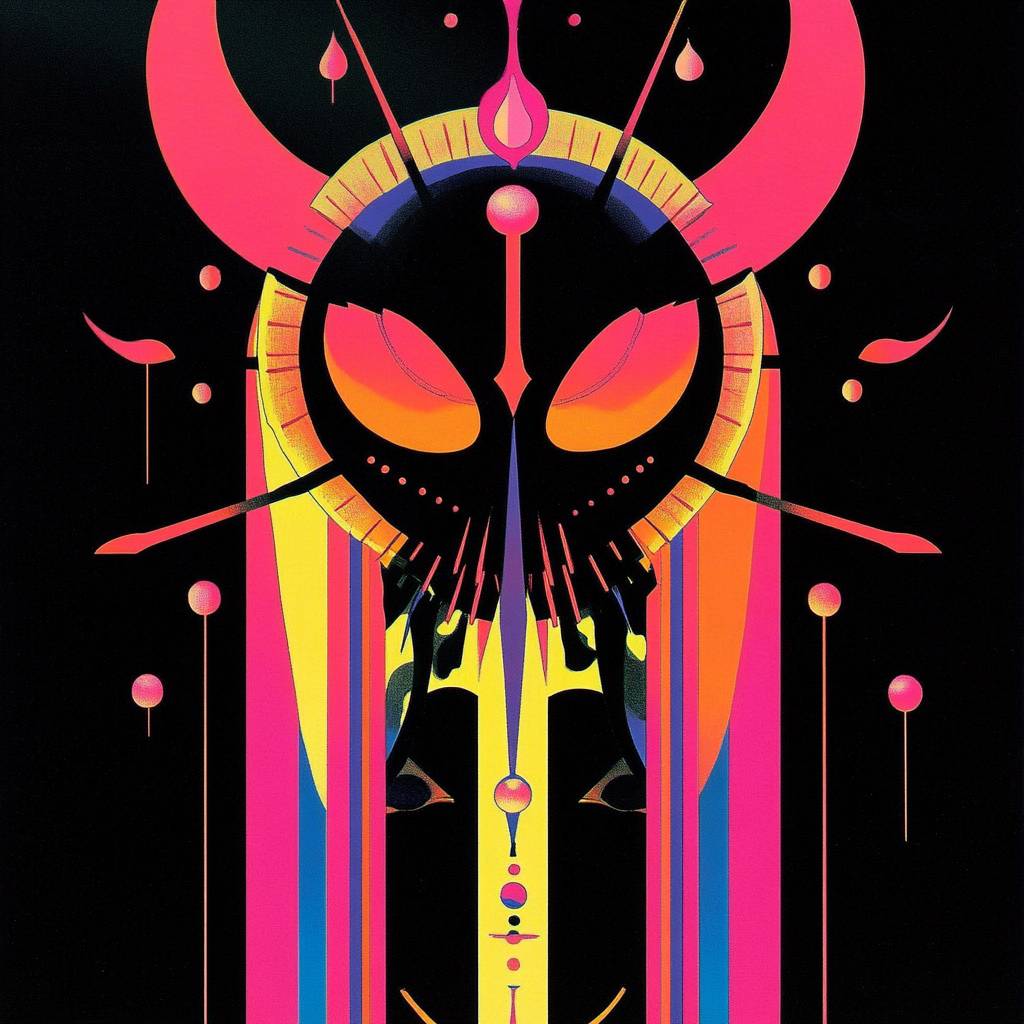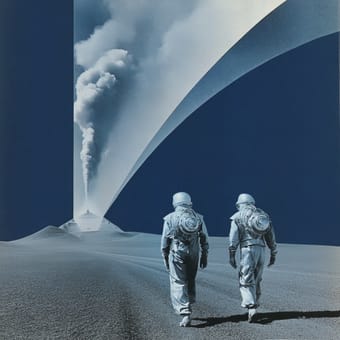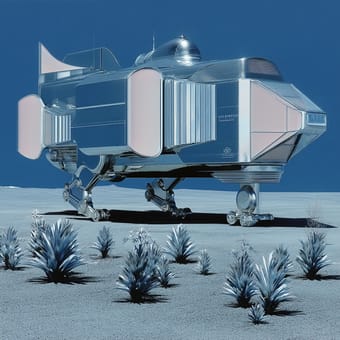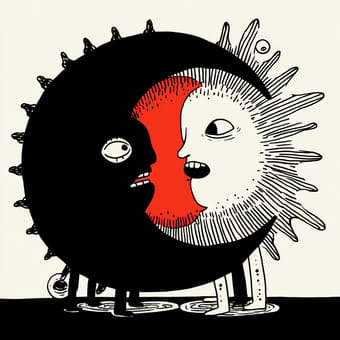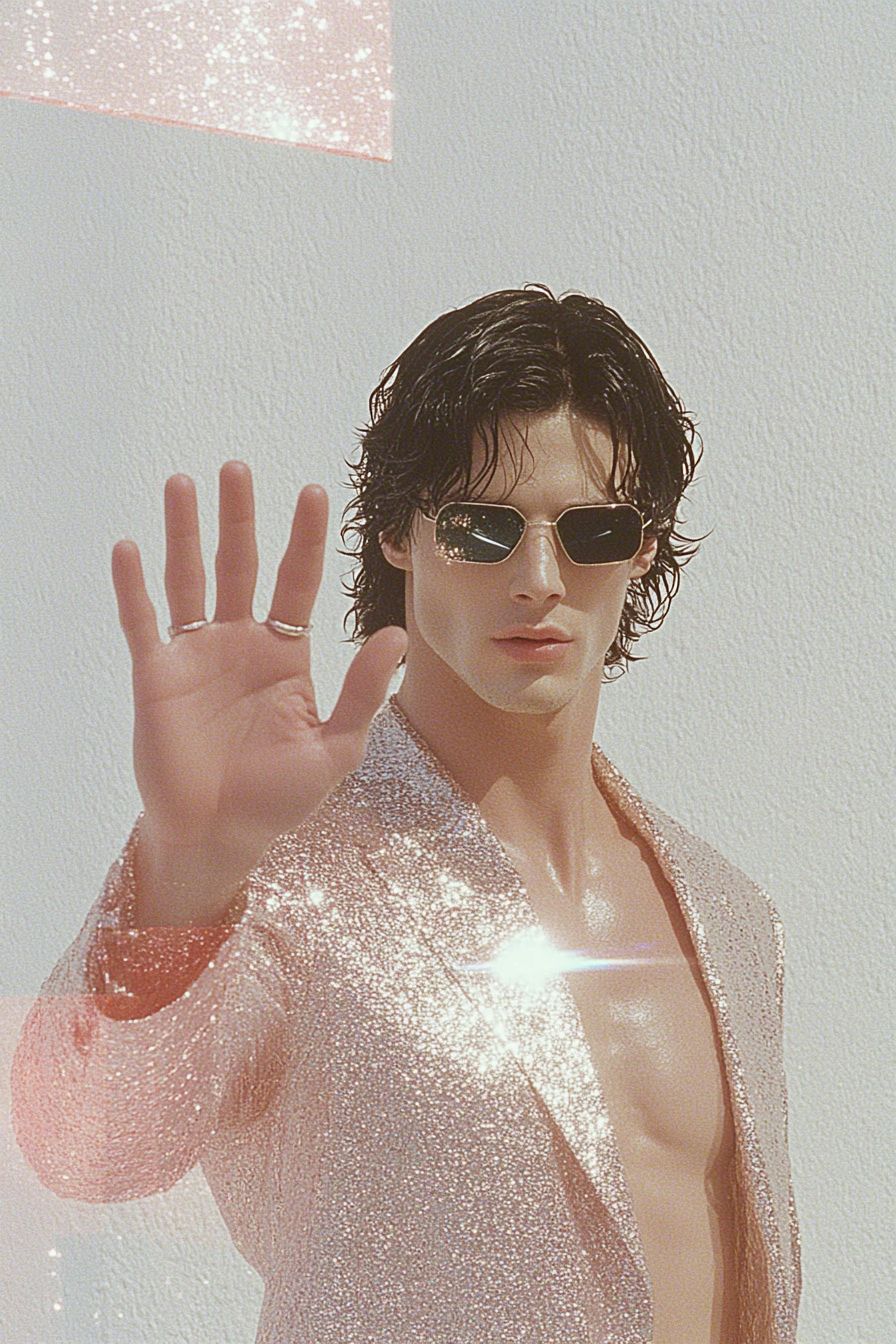Art Style Type
This SREF style blends elements of cyberpunk, neon art, and surrealism. It belongs to these style categories because it employs vibrant neon color contrasts, futuristic visual elements, and surrealistic compositions, all presented in a modern digital art form. The style also incorporates pop art elements through bold color choices and flat treatments that create a distinctive visual impact.
Style Characteristics
The main style characteristics of this SREF include: extremely vibrant neon colors (particularly pink, purple, yellow, and cyan), strong contrasts against black backgrounds, flowing organic shapes, fusion of geometric and abstract elements, and a dreamlike visual atmosphere. This style is impressive because it creates a visual experience that transcends reality, with the intense color contrasts and fluid feel giving a psychedelic yet energetic impression, while maintaining high artistic quality and visual coherence.
Style-Enhancing Prompt Keywords
- Neon Liquid: Pairing with this word enhances the flowing, glowing color effects in the artwork, increasing the sense of dynamism and luminosity
- Cyberpunk: Using this word reinforces the futuristic and technological feel, adding more avant-garde elements and urban atmosphere to the work
- Surreal Dreamscape: Adding this element improves the dreamlike quality and surreal atmosphere, making the visual expression more mysterious and captivating
Recommended Application Scenarios
This style is particularly suitable for music album cover designs, electronic music party posters, sci-fi themed illustrations, fashion magazine designs, nightclub or music festival promotional materials, modern game UI design, and any scenario requiring avant-garde, bold, and energetic visual effects. It works especially well in creative projects that need to express futuristic, dreamlike, or surreal atmospheres.
 Library
Library